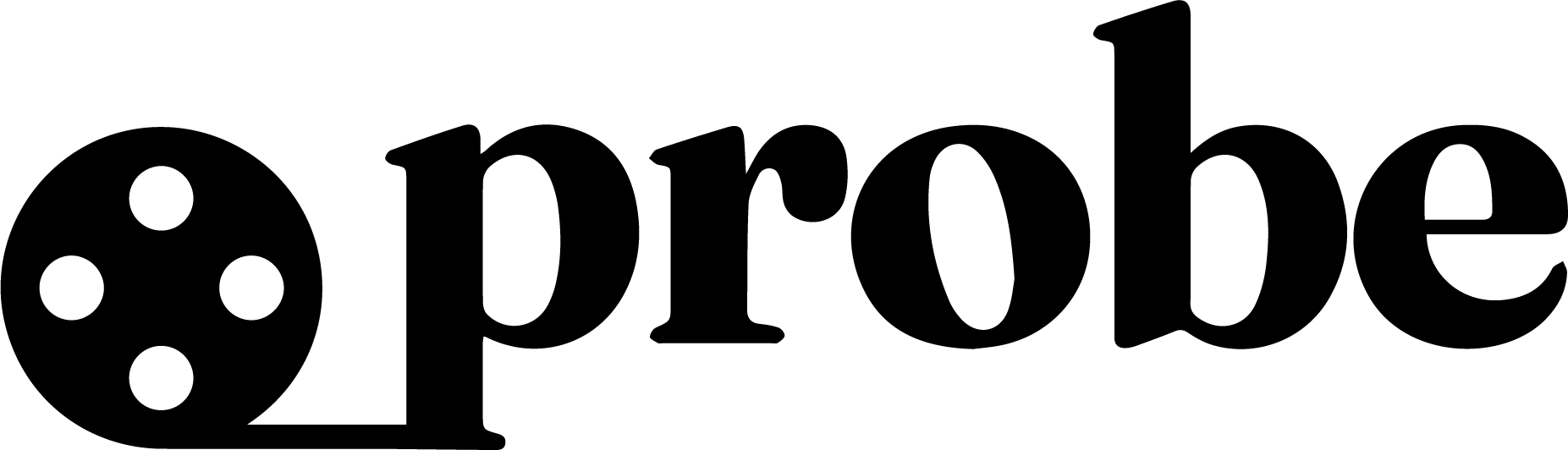Getting started with the Probe API
Swap a single line in your pipeline to access ultra‑fast, consistent media analysis powered by ffprobe, mediaInfo, and our enhanced Probe Report — no installs or updates required.
We are currently in private beta. If you would like to join the program submit a request
Quickstart - Minimal request
curl -G https://api.probe.dev/v1/probe/file \
--data-urlencode "token=${PROBE_API_TOKEN}" \
--data-urlencode "only=ffprobe" \
--data-urlencode "url=https://probelibrary.s3.amazonaws.com/sample-source.mp4"The response is standard JSON identical to what a local ffprobe run would return.
Authentication
| Method | Example | Notes |
|---|---|---|
| Header (recommended) | Authorization: Bearer $PROBE_API_TOKEN | Keeps secrets out of URLs & logs |
| Query string | ?token=$PROBE_API_TOKEN | Handy for quick cURL tests |
After registering, you'll see your PROBE_API TOKEN on the Authentication tab of these docs and every API request/response in the My Requests tab of these docs.
Endpoint
https://api.probe.dev/v1/probe/fileWe accept GET and POST:
| Method | Parameters in | Use when |
|---|---|---|
GET | Query string | Small payloads, quick tests |
POST | Body (multipart/form-data,application/x-www-form-urlencoded, or application/json) | Large payloads or many options |
Provide the Media Asset
Specify a direct link to media file hosted on any webserver or within a publicly available S3 bucket. If you don't have a media asset handy, check out our sample media library which contains a broad and diverse set of popular as well as edge case codecs and containers.
{
"url": "https://probelibrary.s3.amazonaws.com/sample-source.mp4"
}Using Amazon S3 with Key Based Authorization
To use key-based authorization for a media asset specify your key and secret in the url path. For more information about setting up key based authorization visit AWS Identity and Access Management.
A direct http link with the KEY and SECRET included:
http://KEY:[email protected]/BUCKET/PATH
s3://KEY:SECRET@BUCKET/PATHUsing Amazon S3 with a Presigned URL
If your object is private, create a pre‑signed URL and pass it in the url field:
{
"url": "https://my-bucket.s3.amazonaws.com/sample-video.mp4?X-Amz-Algorithm=AWS4-HMAC-SHA256&X-Amz-Credential=AKIAIOSFODNN7EXAMPLE%2F20250506%2Fus-east-1%2Fs3%2Faws4_request&X-Amz-Date=20250506T121314Z&X-Amz-Expires=86400&X-Amz-SignedHeaders=host&X-Amz-Signature=9a1b2c3d4e5f6a7b8c9d0e1f2a3b4c5d6e7f8a9b0c1d2e3f4a5b6c7d8e9f0a1"
}The query string grants read‑only access to sample-video.mp4 for 24 hours (86 400 seconds).
Selecting Report Types
Enable one, several, or all of: mediainfo, ffprobe, probe_report.
{
"url": "https://probeqa.s3.amazonaws.com/trusted_sources/video/sample-source.mp4",
"inject_json": true,
"probe_report": {
"enabled": true,
"diff": true
},
"mediainfo": {
"enabled": true
},
"ffprobe": {
"enabled": true
}
}| Parameter | Type | Allowed values | Purpose |
|---|---|---|---|
| only | string | mediainfo, ffprobe, probe_report | Run exactly one tool and return its raw output with no wrappers. |
| inject_json | boolean | true, false | Inject the canonicalized metadata back into the original raw JSON payload so downstream tools can consume a single object |
Report Type — MediaInfo
MediaInfo summarizes the most relevant technical and tag information. Use version to pin a specific release; latest always picks the newest build we host.
{
"mediainfo": {
"enabled": true,
"version": "latest",
"output": "JSON"
}
}| Parameter | Description | Allowed Values | Default |
|---|---|---|---|
enabled | Toggle MediaInfo analysis | true, false | false |
version | Specifies the version of mediainfo which will run | latest, 24.06, 23.11, 22.12, 21.09, 20.09, 19.09, 18.12 | latest |
output | Output format returned | HTML, XML, JSON, EBUCore_1.8_ps, EBUCore_1.8_sp, EBUCore_1.8_ps_JSON, EBUCore_1.8_sp_JSON, EBUCore_1.6, FIMS_1.3, MPEG-7_Strict, MPEG-7_Relaxed, MPEG-7_Extended, PBCore_2.1, PBCore_2.0, PBCore_1.2, or NISO_Z39.87 | JSON |
You may pass any MediaInfo CLI flag in snake_case; names match the original tool.
Report Type — FFprobe
FFprobe offers deeper introspection than MediaInfo and integrates seamlessly with FFmpeg pipelines.
{
"ffprobe": {
"enabled": true,
"version": "latest",
"output_format": "json"
}
}| Parameter | Description | Allowed Values | Default |
|---|---|---|---|
enabled | Toggle ffprobe analysis | true, false | false |
version | ffprobe build to run | latest, 7.0, 6.0, 5.1, 5.0, 4.4, 4.3, 4.2, 4.1, 4.0, 3.4, or 3.3 | latest |
output_format | Output serialization | default, csv, flat, ini, json, or xml | json |
We accept virtually all ffprobe options with the same names so refer to the ffprobe documentation for details.
Report Type — Probe Report
The probe_report parses, reconciles and canonicalizes the raw outputs from FFprobe and MediaInfo, then applies machine‑learning heuristics (trained on >1 billion assets) to correct inconsistencies and deliver a single, authoritative metadata set.
{
"probe_report": {
"enabled": true,
"diff": true
}
}| Parameter | Description | Allowed values | Default |
|---|---|---|---|
| enabled | Toggle Probe Report generation | true, false | false |
| diff | Include structural diff between MediaInfo and FFprobe outputs | true, false | false |
Report Type — Apple MediaStreamValidator
Apple's MediaStreamValidator checks the compliance of HTTP Live Streaming (HLS) media streams against Apple’s technical specifications. This report is useful for validating .m3u8 playlists and ensuring streams meet Apple’s delivery standards.
Note:
mediastreamvalidatoris slower than other tools and typically takes 12–15 seconds to complete. We recommend using it selectively during staging or pre-publish validation workflows.
Example
{
"mediastreamvalidator": {
"enabled": true,
"timeout": 30,
"queue_timeout": 10,
"parse_playlist_only": true,
"enable_cli_output": false
},
"inject_json": true,
"url": "https://example.com/path/to/playlist.m3u8"
}Parameters
| Parameter | Description | Allowed Values | Default |
|---|---|---|---|
enabled | Toggle MediaStreamValidator analysis | true, false | false |
timeout | Maximum execution time for the tool (in seconds) | Integer | 30 |
queue_timeout | Maximum time the job may remain in queue before timing out (in seconds) | Integer | 10 |
parse_playlist_only | Validate the playlist structure without fully downloading or decoding chunks | true, false | true |
enable_cli_output | Include the raw CLI output of mediastreamvalidator in the response | true, false | false |
inject_jsonis supported for this report, allowing you to receive a canonicalized metadata object alongside raw tool output.
Migrating from local commands to the Probe API
The PHP example below shows a one‑line swap: replace the local shell invocation with an HTTPS GET to the Probe API while keeping every
ffprobeparameter intact.// Local execution (be sure to escape vars in production) exec( 'ffprobe -i ' . escapeshellarg($url) . " -print_format json -probesize $probesize" . " -analyzeduration $analyzeduration -max_probe_packets $max_probe_packets" . ' -show_format -show_streams', $output );// Equivalent call through the Probe API $token = getenv('PROBE_API_TOKEN'); // safer than hard‑coding $query = http_build_query([ 'token' => $token, 'url' => $url, 'only' => 'ffprobe', 'ffprobe[output_format]' => 'json', 'ffprobe[probesize]' => $probesize, 'ffprobe[analyzeduration]' => $analyzeduration, 'ffprobe[max_probe_packets]' => $max_probe_packets, 'ffprobe[show_format]' => 'true', 'ffprobe[show_streams]' => 'true', ]); $response = file_get_contents("https://api.probe.dev/v1/probe/file?$query"); $output = json_decode($response, true); // handle errors in productionThat's it—you've migrated the command to a secure HTTPS call while preserving every original ffprobe flag.
Updated 27 days ago