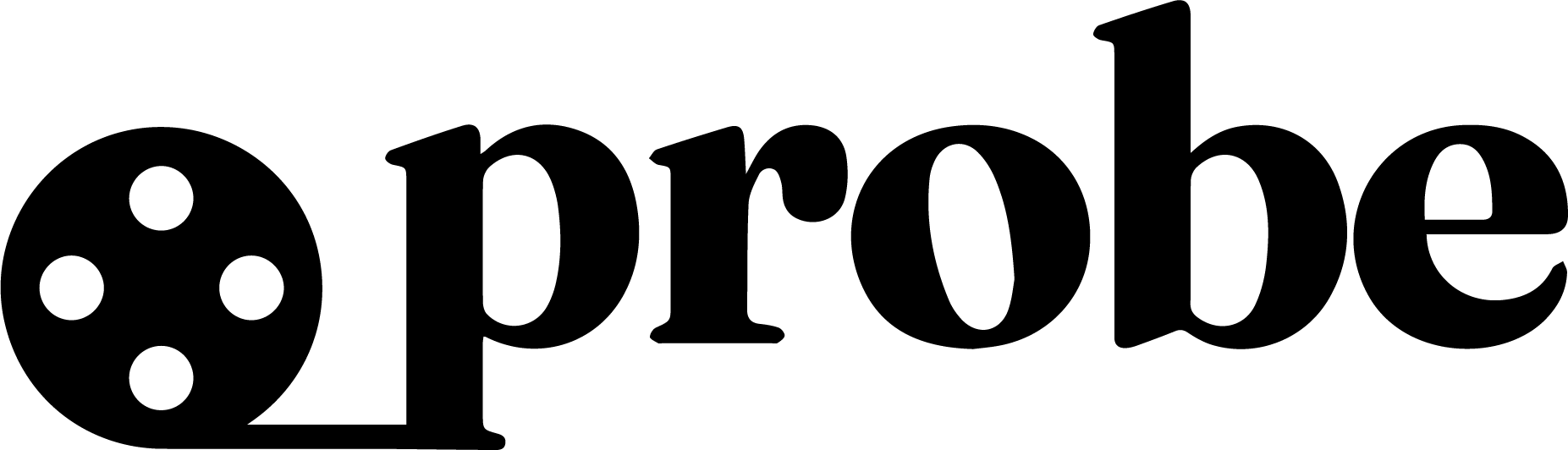Welcome to Probe.dev API
The Probe.dev API provides comprehensive media analysis through multiple industry-standard tools including FFprobe, MediaInfo, and our proprietary ML-enhanced Probe Report, plus specialized validation tools for HLS compliance (MediaStreamValidator) and content authenticity (C2PA).Interactive API Explorer
Use the left navigation to explore all API endpoints with interactive documentation
OpenAPI Specification
View or download the complete OpenAPI 3.1 specification
Authentication
All API endpoints require authentication using your API token. Choose your preferred method:Header Authentication (Recommended)
Query Parameter Authentication
Get your API token from the Probe.dev Dashboard after signing up.
Base URL
All API requests use the following base URL:Main Endpoints
Media Analysis
/v1/probe/file- Analyze media files, streaming formats (HLS, DASH), and streaming protocols (RTMP, RTSP, SRT) with FFprobe, MediaInfo, Probe Report, and C2PA/v1/probe/mediastreamvalidator- Validate HLS streams with Apple’s MediaStreamValidator
Management
/frontend/api/v1/media/log- Access request logs and history/frontend/api/v1/statistics/*- Usage statistics and analytics/frontend/api/v1/user/*- User management and profiles
Quick Start Examples
Analyze a Media File
Analyze a standard media file with all available tools:Analyze HLS Stream
Analyze an HLS playlist to understand adaptive streaming configuration:Analyze DASH Manifest
Examine a DASH manifest for video track configurations:Analyze RTMP Stream
Probe an RTMP stream for technical specifications:Response Format
All responses follow a consistent JSON structure:Rate Limits
- Request Rate: 100 requests per minute per API token
- Concurrent: 10 simultaneous requests per token
- Queue Time: Maximum 60 seconds in queue before timeout
- File Size: Maximum 10GB per file
Error Handling
The API uses standard HTTP status codes:| Code | Description | Common Causes |
|---|---|---|
200 | Success | Request completed successfully |
400 | Bad Request | Invalid parameters or malformed request |
401 | Unauthorized | Missing or invalid API token |
403 | Forbidden | Insufficient permissions or quota exceeded |
404 | Not Found | File not accessible or doesn’t exist |
429 | Too Many Requests | Rate limit exceeded |
500 | Internal Server Error | Temporary server issue |
Support Resources
Sample Media Library
Test files for trying the API
Migration Guide
Migrate from local FFprobe/MediaInfo
Report Types Guide
Understand different analysis tools
Dashboard
Monitor usage and manage API tokens
Interactive API Documentation
Interactive API explorers for all endpoints are automatically generated from our OpenAPI 3.1 specification. Use the navigation or search to find specific endpoints and try them directly in your browser.