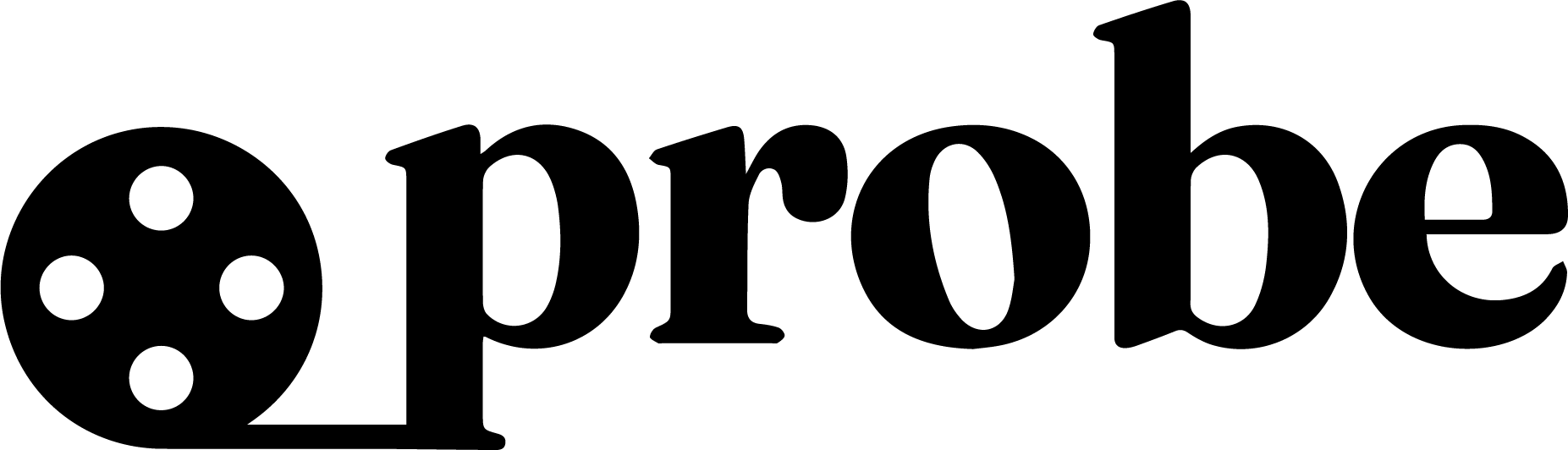Overview
Probe.dev supports multiple analysis tools across different categories: Core Media Analysis: Traditional metadata extraction and technical analysismediainfo,ffprobe,probe_report- Can be enabled together for comprehensive media analysis
mediastreamvalidator- HLS compliance validation for Apple App Store submissionsc2pa- Content authenticity and provenance verification
Quick Selection
| Parameter | Type | Allowed values | Purpose |
|---|---|---|---|
only | string | mediainfo, ffprobe, probe_report, c2pa | Run exactly one tool and return its raw output with no wrappers |
inject_json | boolean | true, false | Inject the canonicalized metadata back into the original raw JSON payload so downstream tools can consume a single object |
inject_output | boolean | true, false | Return raw tool output as-is, without Probe.dev metadata wrapper (available for single-tool endpoints) |
Response Format Philosophy
Raw Tool Output: Probe.dev’s design philosophy prioritizes giving you the same experience as running tools locally. Single-tool endpoints (like/v1/probe/c2pa and /v1/probe/mediastreamvalidator) default to raw output for convenience. Multi-tool endpoints wrap responses to handle multiple reports.
When to use each:
only- Single tool with raw output from/v1/probe/fileinject_output=true- Raw output from dedicated single-tool endpoints (default where applicable)inject_json=true- Enhanced JSON formatting for easier parsing- Standard response - Full metadata including usage statistics and multiple tool outputs
MediaInfo
MediaInfo summarizes the most relevant technical and tag information. Ideal for content validation and format verification.Parameters
| Parameter | Description | Allowed Values | Default |
|---|---|---|---|
enabled | Toggle MediaInfo analysis | true, false | false |
version | Specifies the version of mediainfo which will run | latest, 24.06, 23.11, 22.12, 21.09, 20.09, 19.09, 18.12 | latest |
output | Output format returned | HTML, XML, JSON, EBUCore_1.8_ps, EBUCore_1.8_sp, EBUCore_1.8_ps_JSON, EBUCore_1.8_sp_JSON, EBUCore_1.6, FIMS_1.3, MPEG-7_Strict, MPEG-7_Relaxed, MPEG-7_Extended, PBCore_2.1, PBCore_2.0, PBCore_1.2, or NISO_Z39.87 | JSON |
You may pass any MediaInfo CLI flag in snake_case; names match the original tool.
FFprobe
FFprobe offers deeper introspection than MediaInfo and integrates seamlessly with FFmpeg pipelines. Perfect for detailed technical analysis.Parameters
| Parameter | Description | Allowed Values | Default |
|---|---|---|---|
enabled | Toggle ffprobe analysis | true, false | false |
version | ffprobe build to run | latest, 7.0, 6.0, 5.1, 5.0, 4.4, 4.3, 4.2, 4.1, 4.0, 3.4, or 3.3 | latest |
output_format | Output serialization | default, csv, flat, ini, json, or xml | json |
Probe Report
Theprobe_report parses, reconciles and canonicalizes the raw outputs from FFprobe and MediaInfo, then applies machine‑learning heuristics (trained on >1 billion assets) to correct inconsistencies and deliver a single, authoritative metadata set.
Parameters
| Parameter | Description | Allowed values | Default |
|---|---|---|---|
enabled | Toggle Probe Report generation | true, false | false |
C2PA Report
The C2PA (Coalition for Content Provenance and Authenticity) report validates Content Credentials and provides comprehensive content provenance analysis. Based on the C2PA 2.2 specification, it detects AI-generated content, verifies authenticity, and tracks content history.Parameters
| Parameter | Description | Allowed values | Default |
|---|---|---|---|
inject_output | Return raw C2PA tool output as-is, without metadata wrapper (default: true - see Response Format Philosophy) | true, false | true |
inject_json | Inject C2PA to response as object, not string | true, false | false |
timeout | Analysis timeout in milliseconds | integer | 65000 |
queue_timeout | Queue timeout in milliseconds | integer | 60000 |
Supported Formats
C2PA analysis supports a wide range of media formats with embedded Content Credentials: Images: JPEG, PNG, AVIF, HEIC, HEIF, DNG, TIFF, WebPVideo: MP4, MOV, AVI
Audio: MP3, M4A, WAV
Documents: PDF, SVG
MediaStreamValidator
Apple’s MediaStreamValidator checks the compliance of HTTP Live Streaming (HLS) media streams against Apple’s technical specifications.Parameters
| Parameter | Description | Allowed Values | Default |
|---|---|---|---|
enabled | Toggle MediaStreamValidator analysis | true, false | false |
timeout | Maximum execution time for the tool (in seconds) | Integer | 30 |
queue_timeout | Maximum time the job may remain in queue before timing out (in seconds) | Integer | 10 |
parse_playlist_only | Validate the playlist structure without fully downloading or decoding chunks | true, false | true |
enable_cli_output | Include the raw CLI output of mediastreamvalidator in the response | true, false | false |
Choosing the Right Tool
MediaInfo
Best for: Content validation, format verification, quick metadata overviewSpeed: Fast
Detail Level: Medium
FFprobe
Best for: Technical analysis, FFmpeg integration, detailed stream informationSpeed: Fast
Detail Level: High
Probe Report
Best for: Authoritative metadata, ML-enhanced analysis, reconciled dataSpeed: Medium
Detail Level: Highest
C2PA Report
Best for: Content authenticity, provenance verification, AI detectionSpeed: Fast
Detail Level: High
MediaStreamValidator
Best for: HLS compliance validation, App Store submissions, streaming quality assuranceSpeed: Slow (12-15s)
Detail Level: High