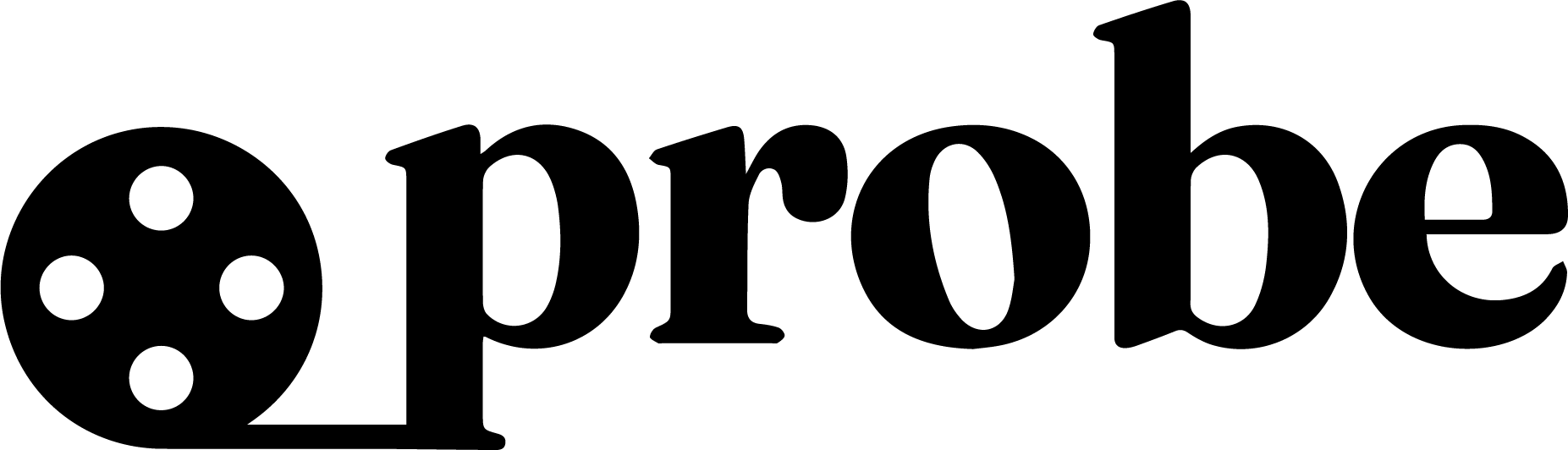Overview
Migrating from local FFprobe, MediaInfo, or other media analysis tools to Probe.dev is straightforward. Our API maintains compatibility with existing tool parameters while providing cloud-scale reliability and enhanced features.Why Migrate?
Scalability
No Infrastructure Management
Process thousands of files without server provisioningAuto-scaling
Handles traffic spikes automatically
Process thousands of files without server provisioningAuto-scaling
Handles traffic spikes automatically
Reliability
99.9% Uptime
Redundant infrastructure across multiple regionsError Handling
Robust retry mechanisms and failure recovery
Redundant infrastructure across multiple regionsError Handling
Robust retry mechanisms and failure recovery
Enhanced Features
ML-Enhanced Analysis
Probe Report with trained heuristicsMultiple Tool Support
FFprobe, MediaInfo, and custom analysis in one call
Probe Report with trained heuristicsMultiple Tool Support
FFprobe, MediaInfo, and custom analysis in one call
Cost Efficiency
Pay Per Use
No idle server costsReduced Maintenance
No software updates or security patches
No idle server costsReduced Maintenance
No software updates or security patches
Migration Examples
FFprobe Migration
Before (Local FFprobe):That’s it—you’ve migrated the command to a secure HTTPS call while preserving every original ffprobe flag.
MediaInfo Migration
Before (Local MediaInfo):Python Migration
Before (Local subprocess):Node.js Migration
Before (Local execution):Tool Version Compatibility
When migrating from local tools, you can specify the exact same versions you’re currently running to ensure consistent results during migration.Supported Tool Versions
| Tool | Available Versions | Default | User Configurable |
|---|---|---|---|
| FFprobe | latest, 7.0, 6.0, 5.1, 5.0, 4.4, 4.3, 4.2, 4.1, 4.0, 3.4, 3.3 | latest | ✅ Yes |
| MediaInfo | latest, 24.06, 23.11, 22.12, 21.09, 20.09, 19.09, 18.12 | latest | ✅ Yes |
| MediaStreamValidator | Version 1.24.5 (686.23b-241118) | Fixed | ❌ No |
Version Specification Examples
Match your local FFprobe version:Parameter Mapping
FFprobe Parameters
Most FFprobe parameters are supported with the same names in snake_case:| Local FFprobe | Probe.dev API | Description |
|---|---|---|
-print_format json | ffprobe[output_format]=json | Output format |
-show_format | ffprobe[show_format]=true | Show container info |
-show_streams | ffprobe[show_streams]=true | Show stream info |
-probesize 1000000 | ffprobe[probesize]=1000000 | Probe buffer size |
-analyzeduration 5000000 | ffprobe[analyzeduration]=5000000 | Analysis duration |
MediaInfo Parameters
| Local MediaInfo | Probe.dev API | Description |
|---|---|---|
--Output=JSON | mediainfo[output]=JSON | Output format |
--Full | mediainfo[full]=true | Complete information |
--Language=raw | mediainfo[language]=raw | Language setting |
Migration Checklist
Pre-Migration Assessment
Pre-Migration Assessment
- Identify all current media analysis workflows
- Document existing FFprobe/MediaInfo parameters
- List file sources (local, S3, URLs, etc.)
- Estimate current processing volume
- Review output format requirements
Code Migration
Code Migration
- Sign up for Probe.dev account
- Get API token from dashboard
- Update file paths to URLs
- Convert command parameters to API parameters
- Add error handling for HTTP requests
- Test with sample files
Testing
Testing
- Compare outputs between local and API
- Test with various file formats
- Validate error handling
- Performance testing with typical workloads
- Integration testing with downstream systems
Deployment
Deployment
- Update environment variables
- Deploy to staging environment
- Monitor API usage and performance
- Graduate to production
- Decommission local tools
Common Migration Patterns
Batch Processing
Before:Webhook Integration
Replace local processing with webhook callbacks:Performance Considerations
Optimization Tips
- Use
onlyparameter for single-tool analysis - Enable
inject_jsonto combine multiple tool outputs - Batch similar requests to reduce overhead
- Cache results for frequently analyzed files
- Use webhooks for long-running analysis
Expected Performance
| Analysis Type | Typical Response Time | Notes |
|---|---|---|
| FFprobe only | ~500ms average | Time varies by file complexity and format |
| MediaInfo only | ~500ms average | Time varies by file complexity and format |
| Probe Report | ~0ms | Generated almost instantly from existing data |
| All tools | ~500ms average | Dominated by FFprobe/MediaInfo processing |
Processing times depend on source file complexity, format, and size. Network latency and queue times may add additional overhead during peak usage.
Support & Resources
Need help with your migration? Contact our support team at [email protected] for personalized assistance.