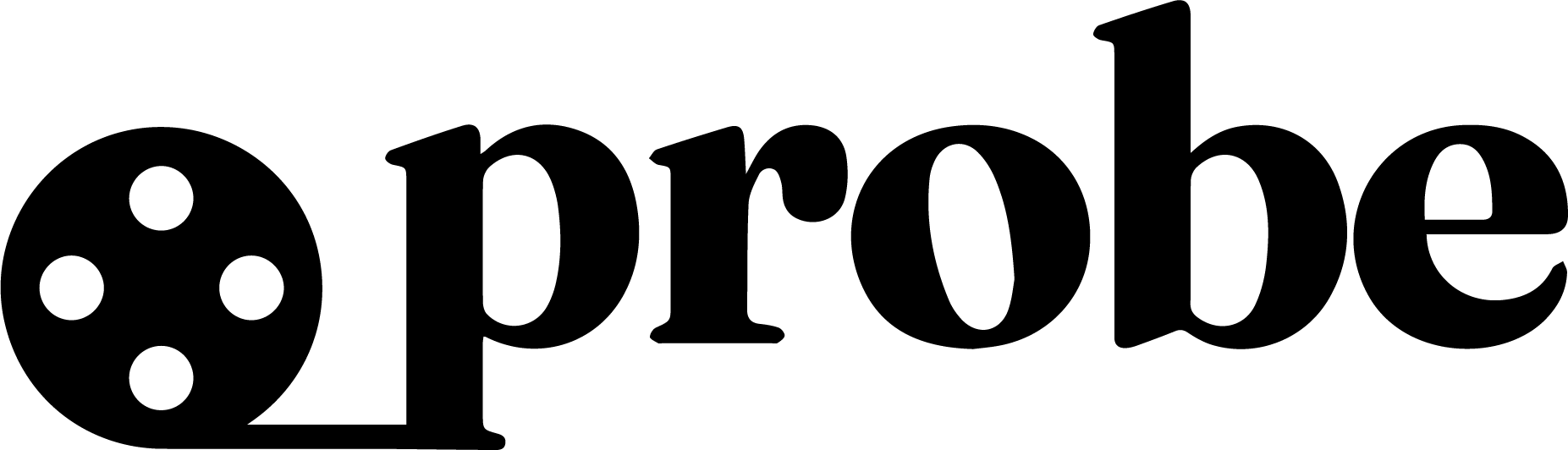Overview
Probe.dev can analyze media files from various sources including traditional file formats, adaptive streaming formats (HLS, DASH), and live streaming protocols (RTMP, RTSP, SRT). Simply provide a direct link to your media asset, and our API will securely fetch and analyze it.Static Media Files
Public URLs
The simplest approach is to provide a direct HTTP/HTTPS URL to your media file:- Must be publicly accessible
- Must be a direct link to the media file (not a webpage)
- Supports HTTP and HTTPS protocols
Streaming Formats
HLS (HTTP Live Streaming)
Analyze HLS playlists and their associated media segments:- Master playlists (multi-bitrate)
- Media playlists (single bitrate)
- Video, audio, and subtitle tracks
- Variant streams analysis
- Segment information
HLS analysis provides detailed information about adaptive bitrate ladders, segment durations, and track configurations.
DASH (Dynamic Adaptive Streaming)
Examine DASH manifests and media presentations:- Media Presentation Description (MPD) analysis
- Adaptation sets and representations
- Video, audio, and text tracks
- Segment templates and timelines
- Initialization segments
Streaming Protocols
RTMP (Real-Time Messaging Protocol)
Analyze live RTMP streams and Video on Demand (VOD) content:RTSP (Real Time Streaming Protocol)
Probe RTSP streams for metadata and technical specifications:SRT (Secure Reliable Transport)
Analyze SRT streams for low-latency video delivery:Content Types Supported
All streaming formats and protocols support analysis of:Video Streams
- Codec identification
- Resolution and frame rate
- Bitrate analysis
- Color space information
Audio Tracks
- Audio codec details
- Channel configuration
- Sample rate and bit depth
- Bitrate information
Subtitle/Caption Tracks
- Text track formats
- Language identification
- Timing information
- Accessibility features
Example Analysis Results
HLS Stream Analysis
When analyzing an HLS playlist, you’ll receive information about:RTMP Stream Analysis
RTMP stream analysis provides real-time stream characteristics:Amazon S3 Integration
Public S3 Buckets
For publicly accessible S3 objects, use the standard S3 URL format:Key-Based Authorization
For private S3 objects, include your AWS access credentials directly in the URL:Presigned URLs
For private S3 objects, create a presigned URL with temporary access:- Temporary access (configurable expiration)
- No credentials in the URL path
- More secure than embedded keys
Creating Presigned URLs
AWS CLI
AWS CLI
Generate a presigned URL using the AWS CLI:
AWS SDK (Node.js)
AWS SDK (Node.js)
Use the AWS SDK to generate presigned URLs programmatically:
AWS SDK (Python)
AWS SDK (Python)
Generate presigned URLs with boto3:
Other Cloud Storage
Google Cloud Storage
Azure Blob Storage
Cloudflare R2
CDN and Streaming Services
Probe.dev works with media served through CDNs and streaming platforms:Content Delivery Networks
- CloudFront - Amazon’s CDN
- CloudFlare - Global CDN
- Fastly - Edge cloud platform
- KeyCDN - High performance CDN
Streaming Platforms
- Vimeo - Direct links to video files
- YouTube - Public video URLs
- Twitch - VOD direct links
Some platforms require specific URL formats or may have rate limiting. Ensure you’re using direct media file URLs, not embed links.
URL Validation Tips
Valid URL Examples ✅
Invalid URL Examples ❌
Security Best Practices
Access Control
- Use presigned URLs for private content
- Set appropriate expiration times
- Limit access to specific IP ranges when possible
- Monitor access logs for unusual activity
URL Management
- Don’t embed credentials in URLs when possible
- Use HTTPS for all media URLs
- Validate URLs before sending to API
- Consider URL shortening for very long presigned URLs
Troubleshooting
Common Issues
| Error | Cause | Solution |
|---|---|---|
403 Forbidden | Private content, credentials missing | Use presigned URL or add credentials |
404 Not Found | Incorrect URL or file doesn’t exist | Verify URL and file existence |
Timeout | Large file, slow connection, or stream buffer time | Check file size, network connectivity, and stream availability |
Invalid URL | Malformed URL | Validate URL format |
Stream Unavailable | RTMP/RTSP stream offline | Verify stream is active and accessible |