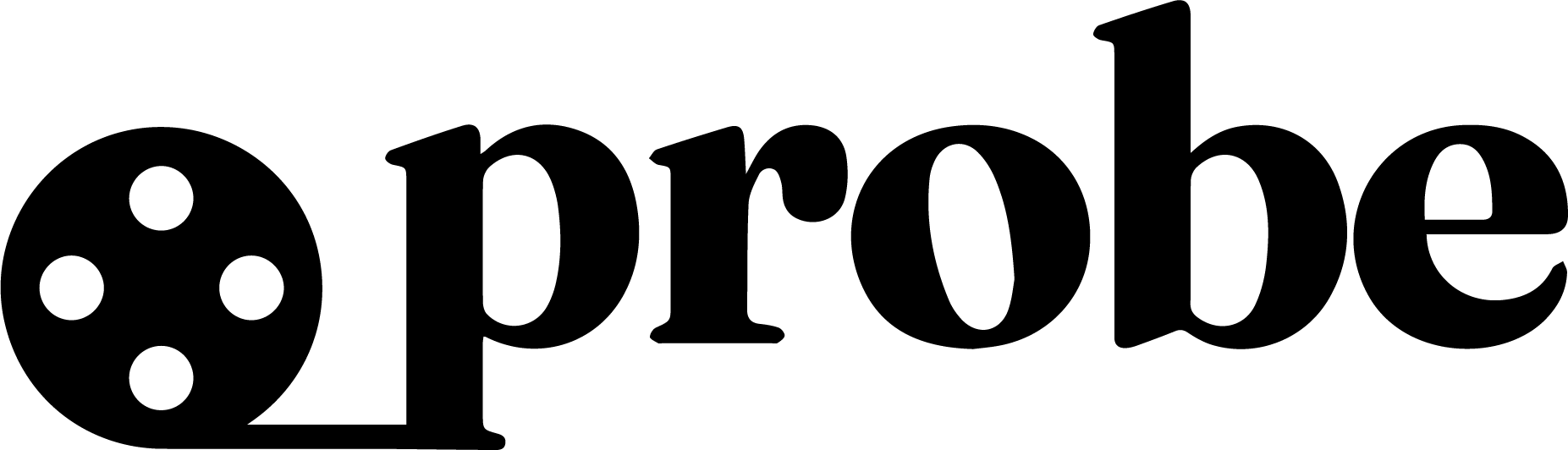Supported Container Formats
Container formats (also called wrappers or muxers) define how audio, video, subtitle, and metadata streams are stored together in a single file. Probe.dev supports analysis of all major container formats.| Format | Description |
|---|---|
| ac3 | Raw Dolby AC-3 |
| act | Actions Semiconductor Audio |
| adts | Raw ADTS AAC |
| aiff | Audio Interchange File Format |
| amr | 3GPP Adaptive Multi-Rate |
| ape | Monkey’s Audio |
| asf | Advanced / Active Streaming Format |
| au | Sun AU |
| avi | Audio Video Interleaved |
| caf | Apple Core Audio Format |
| cavs | Raw Chinese AVS |
| cctv_dat | CCTV DAT Video |
| cctv_ivf | IFV CCTV DVR |
| dds | DirectDraw Surface |
| dhav | Video DAV |
| dirac | Raw SMPTE VC-2 / Dirac |
| dnxhd | Raw SMPTE VC-3 / DNxHD |
| dpx | Digital Picture Exchange |
| dsf | DSD Stream File |
| dts | Digital Theater Systems |
| dv | Raw Digital Video |
| ea | Electronic Arts Multimedia |
| eac3 | Raw Dolby E-AC-3 |
| flac | FLAC |
| flic | FLI/FLC/FLX animation |
| flv | Flash Video |
| gxf | General eXchange Format |
| h263 | Raw H.263 |
| h264 | Raw H.264 / AVC / MPEG-4 AVC / MPEG-4 part 10 |
| hevc | Raw HEVC |
| iv8 | IndigoVision 8000 video |
| ivf | On2 IVF |
| jpeg2000 | Raw JPEG 2000 |
| lvf | Liberty Variance Format |
| lxf | VR native stream |
| matroska | Matroska / WebM |
| mlp | Raw Meridian Lossless Packing |
| mp3 | MPEG audio layer 3 |
| mpeg | Raw MPEG Video |
| mpeg4 | QuickTime / MOV / MPEG-4 Part 14 |
| mpeg4video | Raw MPEG-4 part 2 / MPEG-4 Visual |
| mpegps | MPEG Program Stream |
| mpegts | MPEG-2 Transport Stream |
| musepack7 | Musepack SV8 |
| musepack8 | Musepack SV7 |
| mxf | Material Exchange Format |
| nsv | Nullsoft Streaming Video |
| nuppelvideo | MythTV NuppelVideo |
| ogg | Ogg |
| openmg | Sony OpenMG audio |
| pmp | Playstation Portable PMP |
| png | Portable Network Graphics |
| pva | TechnoTrend PVA |
| qcp | QCP |
| realmedia | RealMedia |
| rk_audio | RK Audio |
| sami | SAMI subtitle format |
| scc | Scenarist Closed Captions |
| shockwave | ShockWave Flash |
| shorten | Raw Shorten |
| srt | SubRip subtitle format |
| tak | Raw Tom’s lossless Audio Kompressor |
| truehd | Raw Dolby TrueHD |
| tta | True Audio |
| twinvq | Nippon Telegraph and Telephone Corporation (NTT) TwinVQ |
| ty | TiVo Ty |
| usm | Criware USM |
| vc1 | Raw VC-1 |
| wav | Waveform Audio |
| wave64 | Sony Wave64 |
| wavpack | Raw WavPack |
| yuv4mpeg2 | YUV4MPEG2 |
Container Categories
Modern Web/Streaming
MP4 (MPEG-4) - Universal container for web and mobile
WebM (Matroska) - Open format optimized for web
HLS (MPEG-TS) - HTTP Live Streaming segments
DASH - Dynamic Adaptive Streaming
WebM (Matroska) - Open format optimized for web
HLS (MPEG-TS) - HTTP Live Streaming segments
DASH - Dynamic Adaptive Streaming
Professional
MXF - Material Exchange Format for broadcast
GXF - General eXchange Format
DNxHD - Avid’s high-quality format
ProRes - Apple’s professional codec container
GXF - General eXchange Format
DNxHD - Avid’s high-quality format
ProRes - Apple’s professional codec container
Legacy/Broadcast
AVI - Audio Video Interleaved (Windows legacy)
MOV - QuickTime Movie (Apple legacy)
MPEG-PS - Program Stream for DVD/broadcast
ASF/WMV - Windows Media formats
MOV - QuickTime Movie (Apple legacy)
MPEG-PS - Program Stream for DVD/broadcast
ASF/WMV - Windows Media formats
Audio-Only
FLAC - Free Lossless Audio Codec
MP3 - MPEG audio layer 3
WAV - Waveform Audio
OGG - Open container for Vorbis
MP3 - MPEG audio layer 3
WAV - Waveform Audio
OGG - Open container for Vorbis
Common Use Cases
Web & Mobile Distribution
- MP4 - Best compatibility across devices and browsers
- WebM - Optimized for modern web browsers
- HLS (.m3u8/.ts) - Adaptive streaming for live/VOD
Professional Production
- MXF - Broadcast and professional video production
- MOV - High-quality production (especially Apple ecosystems)
- AVI - Legacy production workflows
Archival & Storage
- Matroska (.mkv) - Open format with extensive codec support
- MP4 - Long-term compatibility and wide support
- MXF - Professional archival standard
Format Selection Guide
For Web Streaming
For Professional Workflows
For Long-term Storage
Technical Characteristics
Streaming Support
| Format | Live Streaming | Adaptive | Subtitles | Chapters |
|---|---|---|---|---|
| MP4 | Limited | No | Yes | Yes |
| HLS (TS) | Excellent | Yes | Yes | Limited |
| WebM | Good | Limited | Yes | Yes |
| Matroska | Limited | No | Excellent | Excellent |
Codec Compatibility
| Format | Video Codecs | Audio Codecs | Max Streams |
|---|---|---|---|
| MP4 | H.264, H.265, AV1 | AAC, MP3, AC3 | Unlimited |
| WebM | VP8, VP9, AV1 | Vorbis, Opus | Multiple |
| AVI | Most codecs | Most codecs | 2 (1 video, 1 audio) |
| MKV | All codecs | All codecs | Unlimited |
Container Analysis Examples
Basic Container Detection
Detailed Stream Analysis
Best Practices
Container Selection
- Choose based on distribution method - Web, broadcast, or production
- Consider codec compatibility - Not all containers support all codecs
- Think about future needs - Expandability and format longevity
- Account for target devices - Player/device compatibility
Quality Considerations
- Overhead - Some containers add more metadata overhead
- Seek performance - Index structure affects scrubbing/seeking
- Streaming efficiency - Fragmentation and structure impact streaming
- Error resilience - Some formats handle corruption better
Troubleshooting
Common Container Issues
| Issue | Cause | Solution |
|---|---|---|
| Playback fails | Unsupported container | Check device/player compatibility |
| Poor seeking | Missing index | Re-mux with proper indexing |
| Large file size | Inefficient container | Choose more efficient format |
| Streaming problems | Non-streaming container | Use streaming-optimized format |
Container Validation
Container format choice significantly impacts compatibility, streaming performance, and file size. Choose the appropriate format based on your specific use case and target platforms.