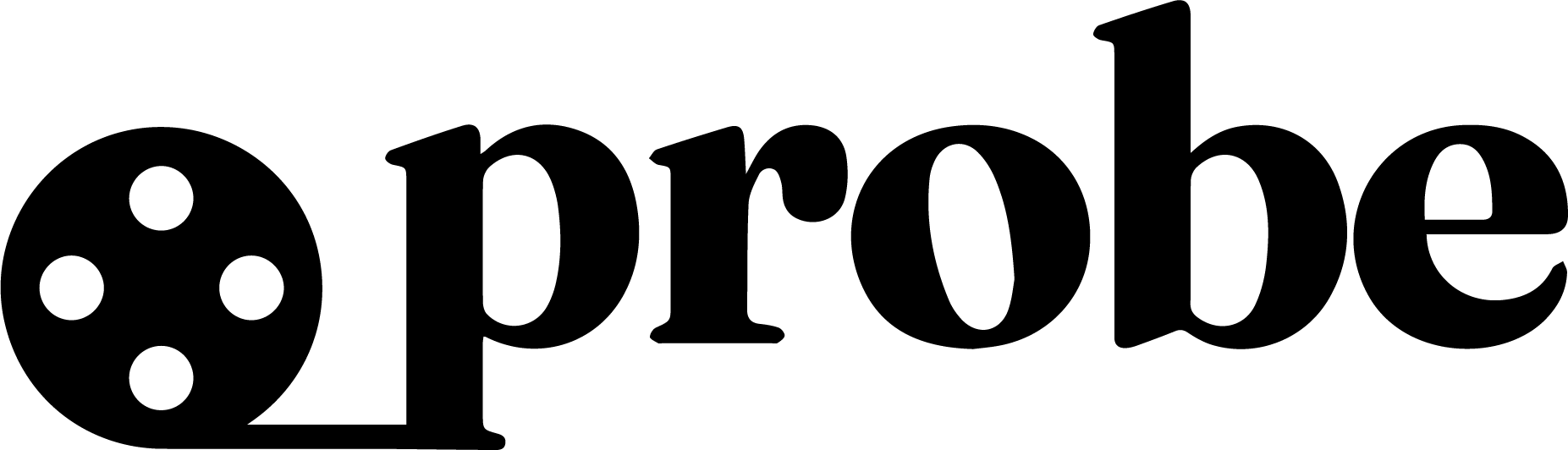API Token
After signing up, you’ll receive yourPROBE_API_TOKEN. This token identifies your account and provides access to the API.
Authentication Methods
Choose the method that works best for your use case:Header Authentication (Recommended)
Include your token in theAuthorization header:
- Keeps secrets out of URLs and server logs
- More secure than query parameters
- Standard HTTP authentication method
Query Parameter Authentication
Include your token as a query parameter:- Quick testing with cURL
- Simple integrations
- When headers are difficult to set
Getting Your API Token
- Sign up at probe.dev/dashboard
- Verify your email address
- Access your dashboard to view your API token
- Copy your API token for use in requests
Rate Limits & Usage
Your API usage is tracked per token. Monitor your usage in the dashboard to see:- Request count - Total API calls made
- Processing time - Cumulative analysis time
- Data processed - Total media data analyzed
- Queue metrics - Current processing status
Security Best Practices
Environment Variables
Environment Variables
Store your API token in environment variables rather than hardcoding it:
Token Rotation
Token Rotation
Regularly rotate your API tokens, especially if:
- They may have been compromised
- Team members with access have left
- You’re migrating to a new system
Access Control
Access Control
- Never commit tokens to version control
- Use secure secret management in production
- Limit token access to necessary team members
- Monitor usage for unexpected patterns